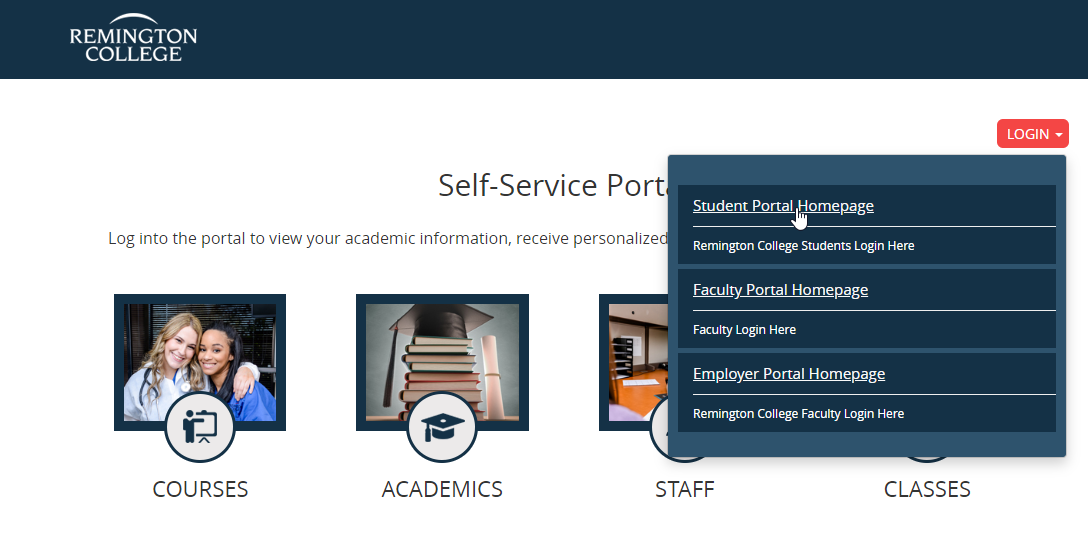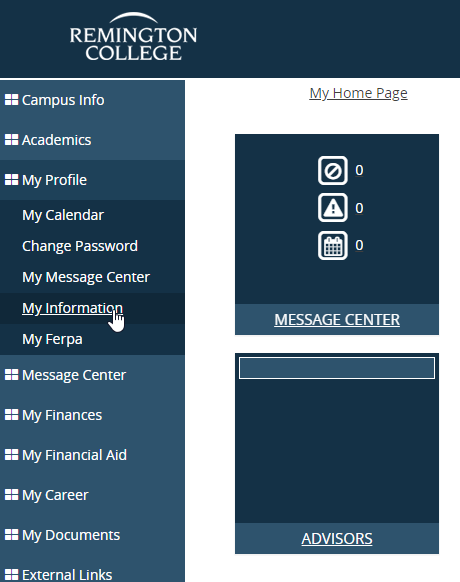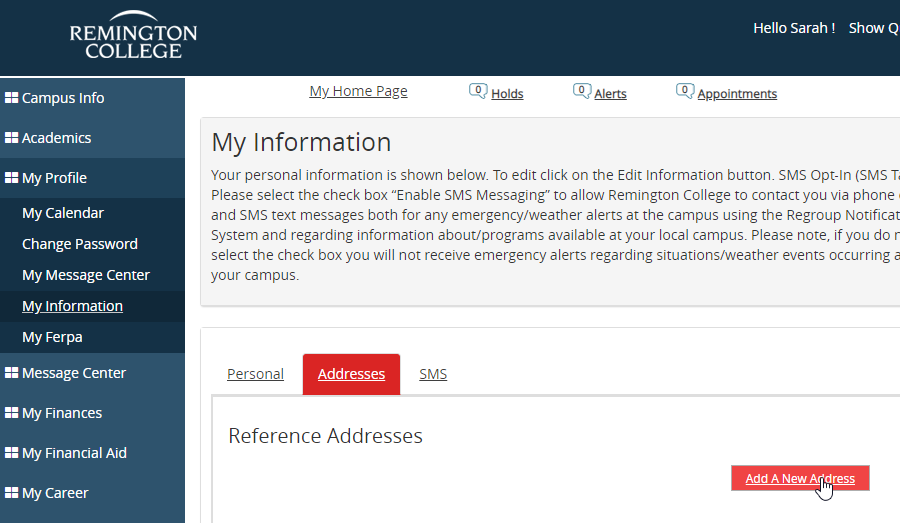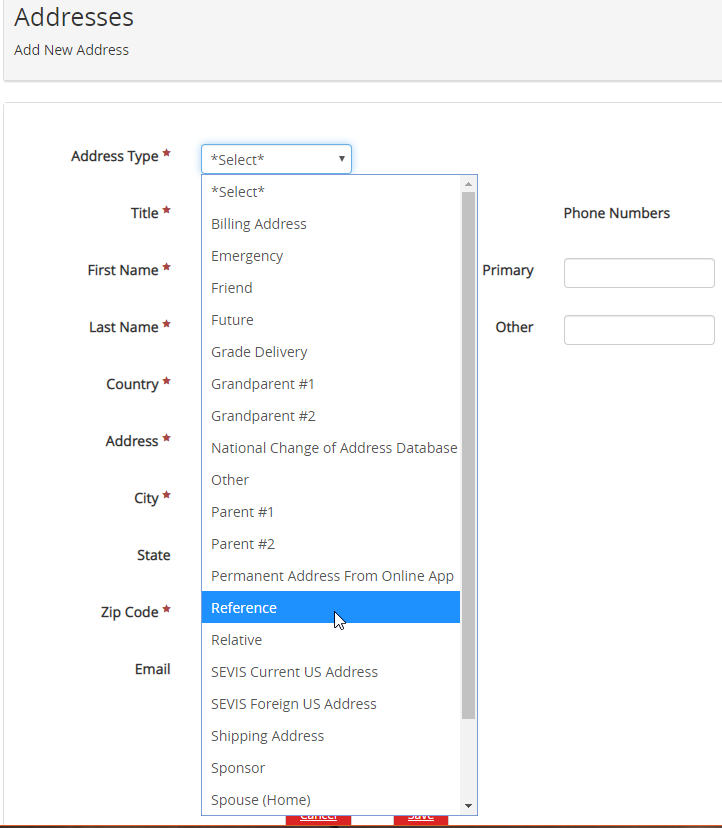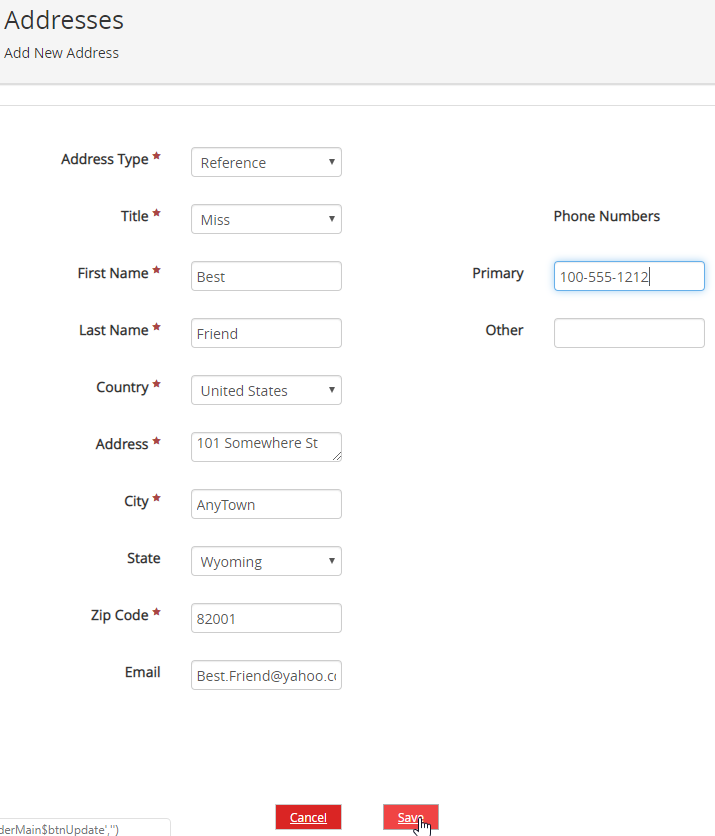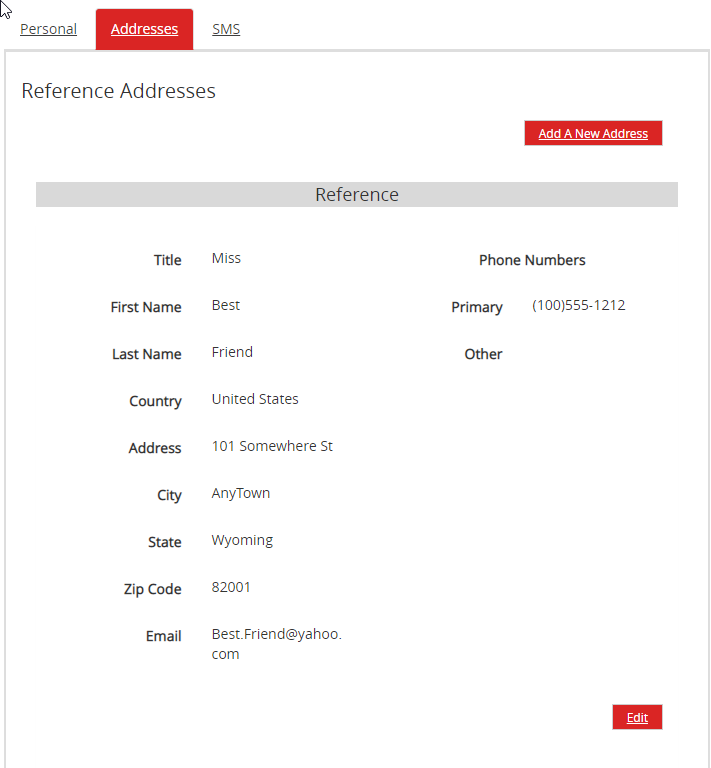STUDENT DATA ENTRY
Figure 2 Select ‘My Profile’ and then ‘My Information’
Select ‘Addresses’ and then ‘Add A New Address’
From the ‘Address Type’ dropdown list, select ‘Reference’
Enter all information and then click ‘Save’
Reference is now available in the Student Portal